CUE AIRCUE-XM8 User Manual
Browse online or download User Manual for Touch screen monitors CUE AIRCUE-XM8. CUE AIRCUE-XM8 User manual
- Page / 28
- Table of contents
- BOOKMARKS



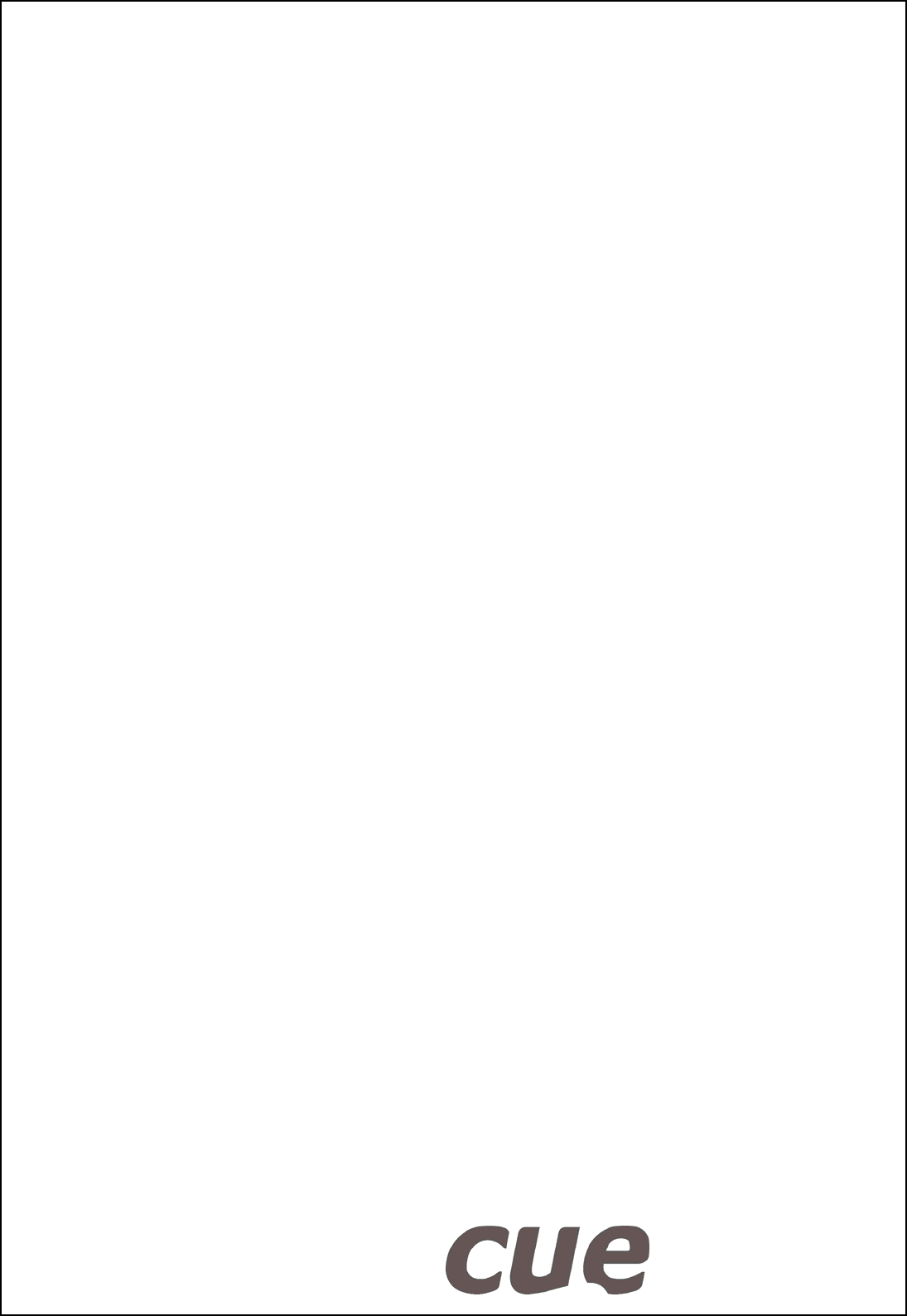
- User Manual 1
- UM030_01, 1.6.2007 2
- 1. Table of Contents 3
- 2. Introduction 4
- 2.4. Features 5
- 2.5. Programming 5
- 3. Box Contents 6
- 4. Specifications 7
- 5. Physical Description 8
- Built-in Microphone 9
- Programmable Buttons 9
- 5.2. Top Panel 10
- 5.3. Rear Panel 11
- 5.4. Bottom Panel 12
- 6. Setup and Using 13
- 6.3. PC Connection 14
- Using LAN Network 15
- Page 16 of 28 16
- Using Cue Director XPL 17
- Using Admin Web 17
- Overview 17
- 6.7. On Screen Display 18
- IP Settings 19
- Applications 19
- Calibration 20
- Battery 20
- 7. Cleaning the Touch Panel 21
- 8. Factory Default Setting 22
- Page 23 of 28 23
- 10. Warranty Conditions 24
- CE Declaration of Conformity 25
- 12. FCC 26
- Page 27 of 28 27
- Page 28 of 28 28
Summary of Contents
CUE, a.s., K Nouzovu 6, 143 00 Praha 4, Czech Republic fax: +420 241 432 446www.cuesystem.commail: [email protected]: +420 241 091 240 User
User Manual airCUE-8X10, airCUE-6X10 www.cuesystem.com Page 10 of 28 5.2. Top Panel Power Button Power Supply Connector(airCUE-6X10 only)Stylus Stylu
User Manual airCUE-8X10, airCUE-6X10 www.cuesystem.com Page 11 of 28 5.3. Rear Panel Factory Default Button 10/100 BaseT LAN incl. PoEConnectorPower
User Manual airCUE-8X10, airCUE-6X10 www.cuesystem.com Page 12 of 28 Factory Default Button This button carries two functions 1. When pressed shortl
User Manual airCUE-8X10, airCUE-6X10 www.cuesystem.com Page 13 of 28 6. Setup and Using 6.1. Switch On / Off The airCUE can be switched on / off by
User Manual airCUE-8X10, airCUE-6X10 www.cuesystem.com Page 14 of 28 6.3. PC Connection Using LAN Directly to PC Attach one end of an RJ-45 Ethernet
User Manual airCUE-8X10, airCUE-6X10 www.cuesystem.com Page 15 of 28 Using LAN Network Attach one end of an RJ-45 Ethernet straight-through cable to t
User Manual airCUE-8X10, airCUE-6X10 www.cuesystem.com Page 16 of 28 5. Select Use the following IP address option. Set IP address to 192.168.1.1 (or
User Manual airCUE-8X10, airCUE-6X10 www.cuesystem.com Page 17 of 28 6.6. Download User Application Overview User control application is dedicated to
User Manual airCUE-8X10, airCUE-6X10 www.cuesystem.com Page 18 of 28 6.7. On Screen Display Access On Screen Display is activated by front panel left
User Manual airCUE-8X10, airCUE-6X10 www.cuesystem.com Page 19 of 28 Status This page shows current status of the touch panel. IP Setting
User Manual airCUE-8X10, airCUE-6X10 UM030_01, 1.6.2007 Copyright © CUE, a.s., Praha, Czech Republic 1990 - 2007. All rights reserved. Specifications
User Manual airCUE-8X10, airCUE-6X10 www.cuesystem.com Page 20 of 28 Calibration Use this page for calibration. We recommend use stylus. Ba
User Manual airCUE-8X10, airCUE-6X10 www.cuesystem.com Page 21 of 28 7. Cleaning the Touch Panel You should clean the touch panel screen overlay afte
User Manual airCUE-8X10, airCUE-6X10 www.cuesystem.com Page 22 of 28 8. Factory Default Setting The airCUE is configured as follows Identification Na
User Manual airCUE-8X10, airCUE-6X10 www.cuesystem.com Page 23 of 28 9. Software and Firmware License END-USER NOTICE AND LICENSE AGREEMENT FROM CUE
User Manual airCUE-8X10, airCUE-6X10 www.cuesystem.com Page 24 of 28 10. Warranty Conditions Warranty Duration CUE, a.s. provides warranty for all C
User Manual airCUE-8X10, airCUE-6X10 www.cuesystem.com Page 25 of 28 11. CE Declaration of Conformity Product NameProduct CodeProduct NameProduct Cod
User Manual airCUE-8X10, airCUE-6X10 www.cuesystem.com Page 26 of 28 12. FCC Caution Changes or modifications to this unit not expressly approve
User Manual airCUE-8X10, airCUE-6X10 www.cuesystem.com Page 27 of 28 Notes
User Manual airCUE-8X10, airCUE-6X10 www.cuesystem.com Page 28 of 28 Notes
User Manual airCUE-8X10, airCUE-6X10 www.cuesystem.com Page 3 of 28 1. Table of Contents 1. Table of Contents...
User Manual airCUE-8X10, airCUE-6X10 www.cuesystem.com Page 4 of 28 2. Introduction 2.1. Overview The airCUE-8X10 and airCUE-6X10 and are superior t
User Manual airCUE-8X10, airCUE-6X10 www.cuesystem.com Page 5 of 28 2.4. Features The main features of the unit are • Display o airCUE-8X10: 8.4” ac
User Manual airCUE-8X10, airCUE-6X10 www.cuesystem.com Page 6 of 28 3. Box Contents Each airCUE comes with 1. Touch panel airCUE-8X10 or airCUE-8X1
User Manual airCUE-8X10, airCUE-6X10 www.cuesystem.com Page 7 of 28 4. Specifications Touch-screen display Active matrix color LCD Size and resolutio
User Manual airCUE-8X10, airCUE-6X10 www.cuesystem.com Page 8 of 28 5. Physical Description 5.1. Front Panel Programmable ButtonsLight SensorMotion
User Manual airCUE-8X10, airCUE-6X10 www.cuesystem.com Page 9 of 28 Built-in Microphone The built-in microphone is prepared for future use. It is not
 (22 pages)
(22 pages)







Comments to this Manuals